How to Install Julia 1.8 on Ubuntu
Published:
Introduction
“Julia is a high-level, high-performance, dynamic programming language. While it is a general purpose language and can be used to write any application, many of its features are well-suited for high-performance numerical analysis and computational science.” — from Wikipedia: Julia (programming language).
In this guide, I’ll show you how to get started with Julia on Ubuntu 16.04 (or above).
Installation
Open a new terminal and go to your Downloads folder:
cd ~/Downloads
Use wget to retrieve the latest compressed Julia Linux Binaries:
wget https://julialang-s3.julialang.org/bin/linux/x64/1.8/julia-1.8.3-linux-x86_64.tar.gz
Extract the .tar.gz:
tar -xvzf julia-1.8.3-linux-x86_64.tar.gz
Copy the extracted folder to /opt:
sudo cp -r julia-1.8.3 /opt/
Finally, create a symbolic link to julia inside the /usr/local/bin folder:
sudo ln -s /opt/julia-1.8.3/bin/julia /usr/local/bin/julia
Conclusion
Finally, you can test your installation by re-opening a terminal and typing:
julia
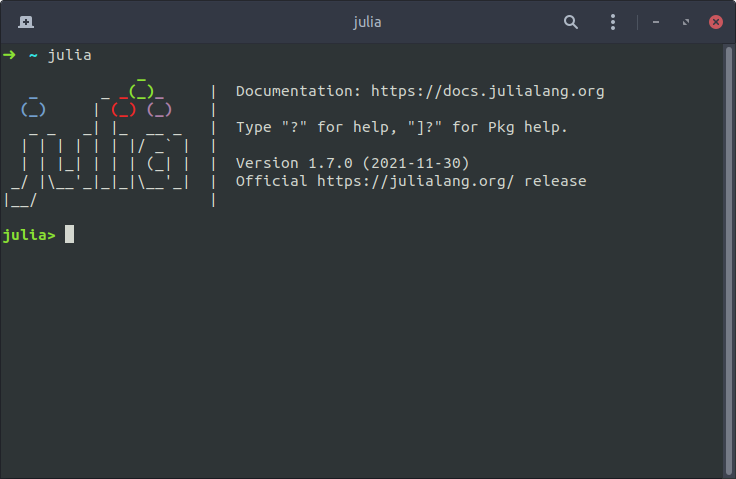
What’s next?
If you are here, chances are that you are just starting to learn Julia. I hope you enjoy the programming language as much as I have enjoyed it in the last couple of months.
If you are going to be using Julia in the context of optimization, check out this simple example: Solving a Geometry Quiz with JuMP. As a more complex example, you can use Julia to optimize the Space Shuttle Reentry Trajectory. Finally, for a real-world application of Julia, check out my research in robotics.

Comments